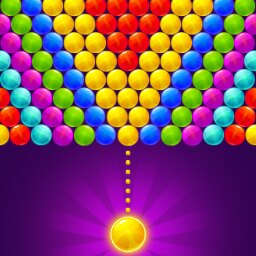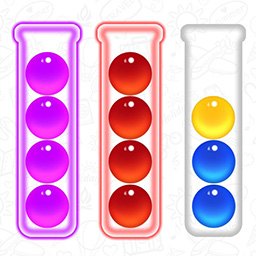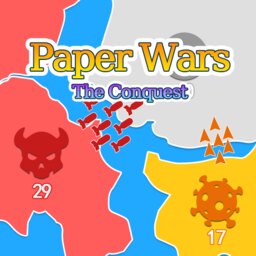Minecraft
Platform
Tablet
Desktop
How To Play
WASD - Move;Space bar - Jump;Show building blocks - B;Place/Remove blocks - LMB;Swap placing/removing blocks - RMB;Chat - T;Toggle fog - F;Save location - Enter;Save location - Enter;Load location - A
Editor's Tips
WASD - Move;Space bar - Jump;Show building blocks - B;Place/Remove blocks - LMB;Swap placing/removing blocks - RMB;Chat - T;Toggle fog - F;Save location - Enter;Save location - Enter;Load location - A
Description
Minecraft Classic is a free online multiplayer game where you can build and play in your own world. Minecraft Classic features 32 blocks to build with and allows build whatever you like in creative mode, or invite up to 8.Minecraft Classic for the web is based on the original release by Mojang. It lacks many features from the releases that appeared later, but this version remains to be good fun to play in your browser. friends to join you in your server for multiplayer fun.